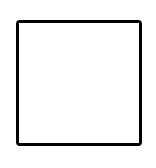
When setting this option for folios, you are selecting MAXIMUM values. The resizing engine will NOT distort your image.
If an image's aspect ratio is not the same as the aspect ratio of your settings, your image will be resized using the MAXIMUM setting of the longer dimension.
For example:
If the size requirements for a call or folio are set to 5 inches by 5 inches, this is a square aspect ratio.
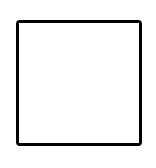 |
Selected Aspect Ratio |
|---|
If your image's aspect ratio is also square your image will be resized as in the example below:
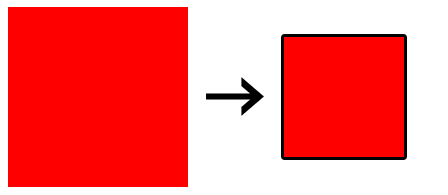 |
Square Aspect Ratio |
|---|
If your images's aspect ratio is not square, but either a tall or wide rectangle; then you email will be resized as in the examples below:
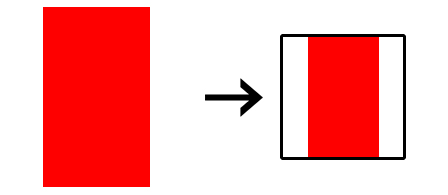 |
Tall Aspect Ratio |
|---|---|
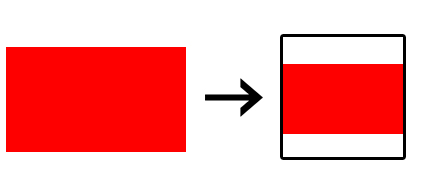 |
Wide Aspect Ratio |